the static asset pipeline
optimized production experience, uncompromised development flow
@bogdancostea
@bogdancostea
software developer and technical lead
10+ years experience
Java, .Net, ruby
desktop, rich client, web
infrastructure and test automation
multi-language, multi-region deployments
agile and lean methods
intro
there's no place like home and no environment like production
this is the place where your app was meant to be, it was born to go live
every step you took since the first user story, the first screen mockup and the first line of code has been directed at this one point - deployment to production
we like to build things fast so we tend to forget that the things we build are not meant to be built, they are meant to be used
environments
being agile, we accept change, and when it happens, we want to do it fast, and above all, we want it done right
the best way to ensure that it's both fast and right is to have separated and as-automated-as-possible environments
these typically include:
- development - this is where the programmers live
- testing - this is where QA and product management lives
- production - this is where users live
more on environments
depending on your flow you may have more environments, such as staging, acceptance, demo, etc. - that's up to you
for this talk we'll simplify everything and focus on the production and development environments - this is meant for brevity
so where's the problem?
the problem
everything is fine and dandy until you realize that for a web app there's an inherent mismatch between different environment concerns
development
- developer productivity
- code visibility
- tool and library integration
- test isolation
- debugging
production
- user experience
- intellectual property
- consistency
- resource usage
- scaling
we need a middle ground
development:
- it's a good thing to have JavaScript classes/modules split up in separate files - it's good for productivity and testing, it's clean and we love it
- it's a good thing to have your styling split up just like the components that are being styled, SASS keeps the styling small, clean and configurable
- it's nice to have just one copy of an image used for menus, tooltips and help page
production:
- why is the login page requesting 1.4MB of data in 56 requests, taking a whole 4 seconds to load?
- this thing is slow
- did we forget to compile to CSS before deployment again?
the pipeline
that's where the asset pipeline comes into play
the role of the asset pipeline is to:
- preprocess dynamic assets into static assets (think SASS and CoffeeScript)
- concatenate multiple raw assets into single assets for faster loading
- lint and minify
- optimize images for size and compatibility
when used properly, an asset pipeline will give you the best of both worlds
building the asset pipeline
this should be done from the start.
it's not impossible to do it on an existing codebase but if there are hidden asset dependencies of if the code expects some assets to be served in a specific way it's going to be really nasty...
let's start
environments
first things first - you need to separate your environments
your build tool, whatever that may be, must:
- know that you have different environments - dev, prod
- run build processes based on those different environment definitions
as a quick note, it's really good to have an automated build :)
your assets
your assets are source files
these files, although most of them may be static must be treated as source files, checked in to version control
these files will not be served directly to clients
this means that you must define 2 separate locations:
- assets location - this is where you pick up your assets for processing
- public location - this is where you output the result and where the browser has access to them
caveats
the way that you code your assets, especially JS may make or break your process
JS variables can and will conflict if you do not take into account that all your files will be concatenated and that the result will be loaded all at once
also, you must take into consideration that various assets may have dependencies and that you should respect the dependencies when loading - use AMD, require.js
the pipeline
the pipeline usually consists of:
- pre-processing - compile assets to final form
- concatenation - turn muliple assets into one to optimize round-trips
- minification - optimize the assets for bandwith usage
- image optimization / multimedia processing
- compression - prepare pre-gzipped files to avoid server-side compression
- public asset versioning (bumping) - to support cache eviction
the input
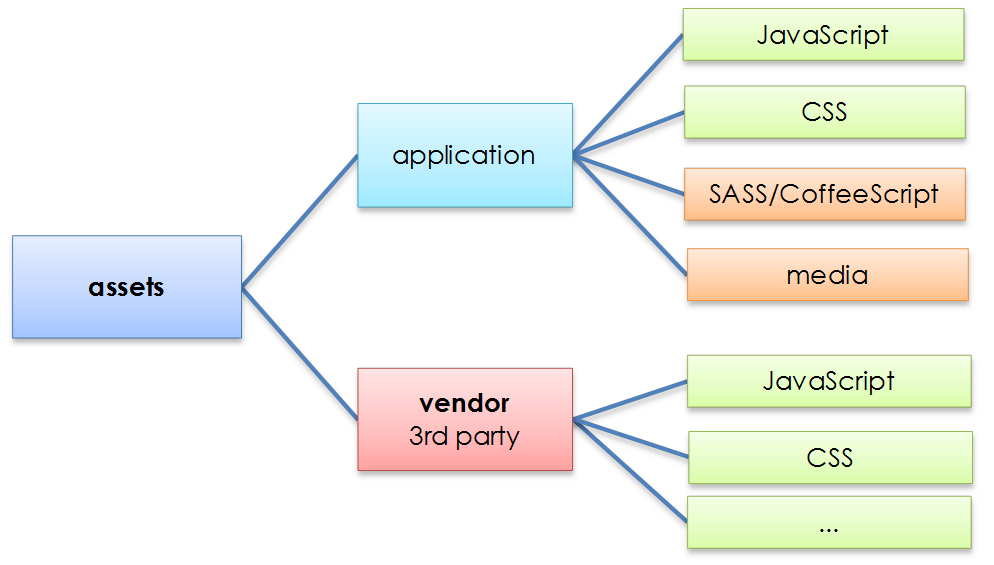
the process
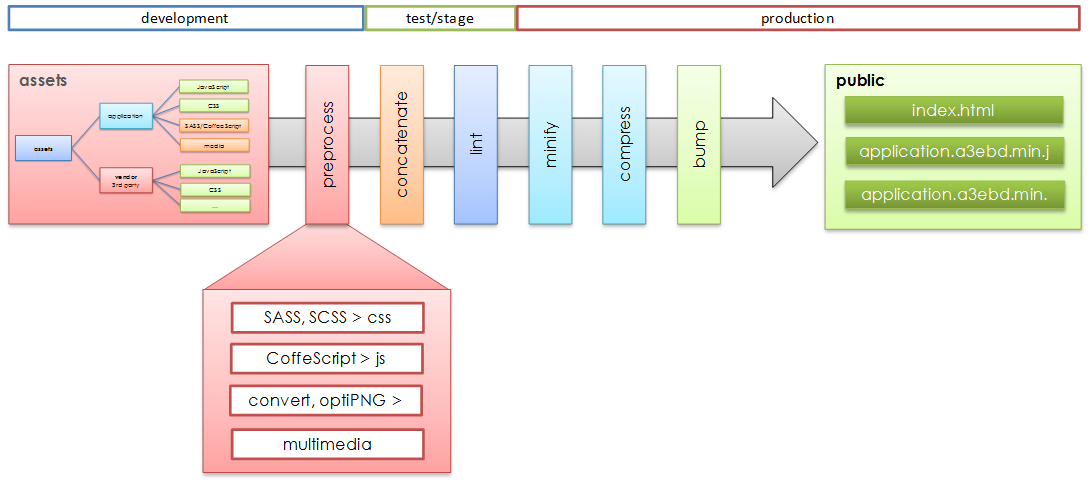
why bump?
producing and using single JavaScript and CSS artifacts gets really useful when you cache them server-side and client-side
well, this gets painful when you release a new version and you get mismatched versions of your artifacts because of cache refresh issues
bumping versions on every release allows you to produce unique artifacts that have a different filename (fingerprinted), avoiding caching issues
delivery
asset delivery can highly influence user experience, so taking the following into account is a must:
- CDNs help. using mulptiple resources from multiple CDNs erases the benefits
- client-side caching is a must. cache retention must be as long as possible
- assets have considerable impact on resource usage - more files -> less throughput

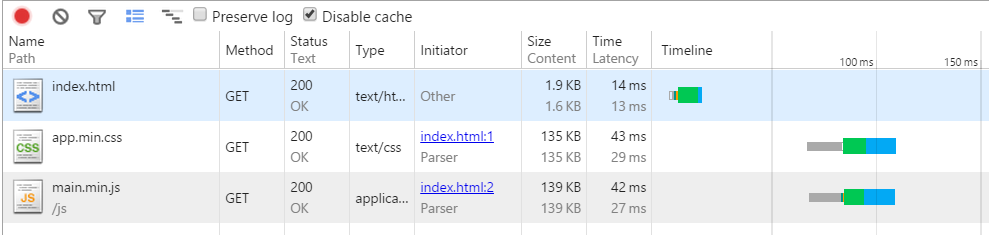
before
after
pipeline stack
- NodeJS - https://nodejs.org/
- RequireJS ( + Almond) - http://requirejs.org/
- SASS - http://sass-lang.com/
- Grunt - http://gruntjs.com/
- Grunt tasks: grunt-contrib-concat, grunt-contrib-connect, grunt-contrib-cssmin, grunt-contrib-sass, grunt-concat-css, grunt-contrib-requirejs, grunt-text-replace, grunt-contrib-htmlmin
- willpower
thank you
speed is a feature
user experience is a feature
don't let your users down
@bogdancostea